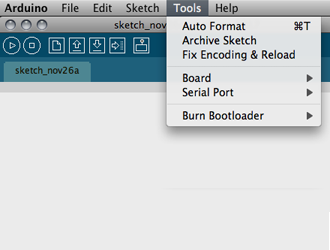4. Board and Serial Port
Serial Port
Start the Arduino software and open one of the examples. You find that in the file menu “Sketchbook“. Allocate the Serial Port to the the software. After correct installation of the FTDI driver the “usbserial” adapter should come first or last in the “Tools/Serial Port” list”. Select it so a checkmark appears (Under Windows you can check in the “Device Manager” which com-port number has been assigned to the USB-to serial driver.)
Borad
The Mignon Game Kit is compatible to the Arduino borad: “Arduino Duemilanove w/ ATmega328“.
For oder Game Kit Boards pleas have a look at the pint on your microcontroller. Is it a ATMEGA168 or ATMEGA328 ? Choose the right board at “Tools/Board” for example “Arduino Duemilanove w/ ATmega168”
© olaf val, 2024