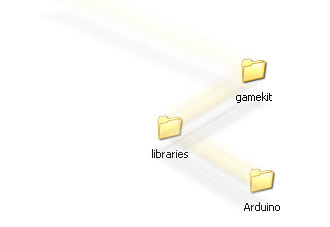3. Embbeding the Game-Kit-Library
There are two versions of the library. One called „gamekit“ fort the old circuit board (version nr 2.0) and one called „gamekit_2_1“ fort he new 2.1 board. You can find the version number at the backside of the board.
Download the Game Kit Library. The file is called “libraries.zip.” Start you Arduino software an quit it again. In doing so a Arduino folder is automatically generated in you documents folder. Now unzip the “libraries.zip” file and move the “libraries”-folder to the “Arduino” folder. In the process the Game Kit Examples are installed automatically.
Of course the first line of each code, which is embedding the library has to be adapted. Use #include <gamekit.h> or #include<gamekit_2_1.h>!
© olaf val, 2024