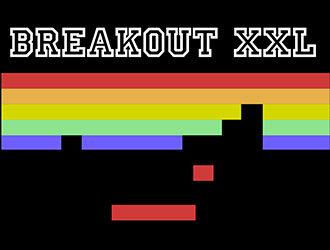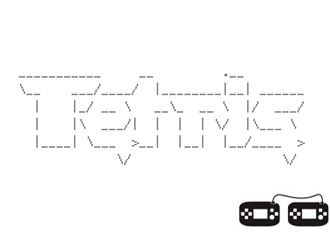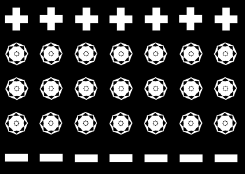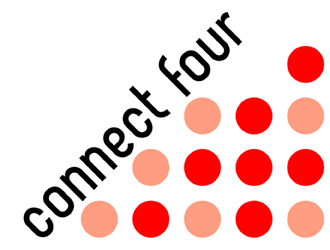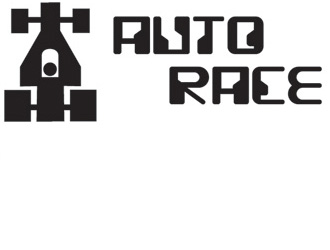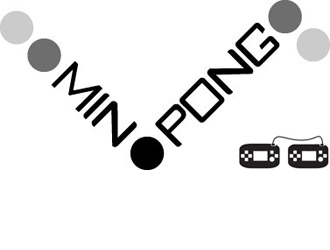What’s a game boy without Teris?
During the game, press the right navigation key to rotate the Tetris bricks. And watch out to move the falling bricks to the right location, with the up and down navigation keys.
You could play the game in single- or multiplayer mode.
If you turn the MGK on, it searches 2 seconds for another MGK. If none is found the single player mode starts. If one is found you are in a two player game.
In single player mode you could press A or B for pause and while the game is paused you could adjust the sound volume with the arrows.
Your point, cleared rows and the level you are in are displayed on an LCD. If you are using an LCD there will be a high-score saving the best game results.
In multiplayer mode there is no pause. If you manage to clear a full row, your opponent will be punished. The more rows you clear at once the bigger the punishment.
Consult the WIKI for instructions on how to build a connection cable for two players or how to connect a LCD display.
[The memory of the ATMEGA168 is unfortunately not enough for this game, is only runs on the ATmega328.]
By Matthias Lengnick